SUN4/40 SparcStation IPC


Obsolyte.com is hosted on a Sparc IPC, running RedHat Linux 6.0 for Sparc (UltraLinux) and the Apache Web Server. This particular machine has 48MB of Ram (the maximum this type of machine can take) and a 500 Meg HD. BogoMips = 24.88, which makes it about as fast as a 486/50 PC. Truely obsolete and yet, very cool! This page was recently updated as I made some modifications to the machine. For historical purposes, the older version of this page is achived here .
This Sparc IPC also has a few modifications that I added (such as the drive LED hack in the center of the front of the case). The LED Hack was created by just trimming a bit of plastic from the top half of the case (where the drive bay is), and placing an LED there with a drop of glue. Getting the wires to the LED jumpers of the drive was the toughest part, as the drive bay has little room for such amenities!
The other hack to the IPC is the chip fans. Since I'd be running this machine all the time in a hot machine room and have an internal HD, I wanted to get the maximum airflow. Removing the floppy drive was the first step, as I didn't need it and it was otherwise taking up room and generating heat. Then I placed a chip fan and heatsink from a PC (a 486), and sandwiched the whole affair onto the Weitek FPU, on the rear left of the motherboard. The Weitek is smaller than a 486, but the proximity of the plastic side of the case allowed me to wedge the heatsink's plastic bracket properly into place. The second chipfan is another 486 leftover, this one is just sort of sitting in the center of the motherboard, moving air around -- because the recommended airflow is to suck air in from the sides, the center of the board is theoretically where it's the hottest.
In order to maximize airflow from the power supply fan, I sealed the rear SBUS slot holes and placed tape over the floppy hole. This forces the power supply fan to suck the air in from the holes on the sides of the case.While I'm on this subject, remember that the height of the chip fans means that I cannot use any SBUS cards in this machine while these fans are in it. As the machine runs "headless", this is not a big problem. Besides, in an emergency, I can use the built-in b/w framebuffer.
If this hack actually helps to cool the machine or not is debatable, but in my opinion, any kind of airflow is a good thing.
Here's a shot of the whole affair opened, so you can see how the pieces all fit together. The drive bay(s) and power supply are the top half of the case, while the motherboard and any cards it might have are in the lower half of the case. From here you can see the ram slots, the "two fan hack" and all my extra wiring to run it all.
I'm making use of that empty floppy bay after all, holding connectors and wires. A thought was to put a third fan in the floppy bay, blowing directly onto the harddrive -- but even I think that's going a little overboard.
Hardware FAQ Info
SPARCstation IPC (4/40) Processor(s): MB86901A or LSI L64801 @ 25MHz, 13.8 SPECint92, 11.1 SPECfp92, 327 SPECintRate92, 263 SPECfpRate92 CPU: 501-1689/1690/1835 Chassis type: lunchbox Bus: SBus, 2 slots Memory: 48M physical; 64K write-through cache, direct-mapped, virtually indexed, virtually tagged, 16-byte lines Architecture: sun4c Notes: Code name "Phoenix". 1M or 4M x 9 30-pin 80ns SIMMs. Onboard mono frame buffer. 1.44M 3.5" floppy.
Motherboard
ALALOG FRAME BUFFER H-SYNC V-SYNC 1152x900 61.8KHz 66Hz 1152x900 71.7KHz 76Hz 1024x800 71.7KHz 85Hz 1022x1000 81.8KHz 76Hz
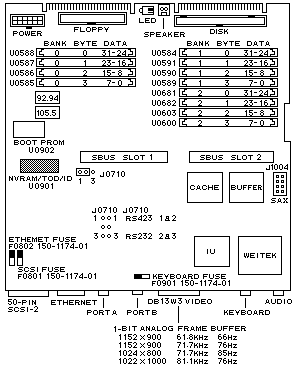
Click on this graphic of the motherboard for an alternate version which lists a few of the chips and their functions. It's pretty cool.
What's this still good for?
I get asked that question more than you might think.
Well, like I said, it's equivalent in raw CPU speed to a 486 at 50Mhz. However, total throughput is actually a bit higher - because for one thing, the CPU is really optimized to run UNIX, while an Intel processor isn't.
Next, this little box has SCSI, while most pc's have IDE, and SCSI is quite a bit faster. Plus, everything, including the enternet, is all integrated into the main board, so there's no "bus" problems (most 486's are ISA bus).
So, actual overall performance is actually a little bit better than a 486 at 50Mhz. Not that this is going to go head to head with a Pentium III, but for acting as DNS, or light web hosting, or a small mail server, this is a fine box. Don't try and make it do everything, as many services eat RAM, and a high load will slow the thing down to a crawl. However, for a single use, lightweight server, this will provide many years of trouble free service. And, it doesn't take up much space.
Common Questions Regarding This Hardware
My NVRAM is dead. What can I do?
If you're getting messages about a bad IDPROM, or your ethernet address is coming up as ff:ff:ff:ff:ff:ff, and the machine is refusing to boot, then your NVRAM is probably dead. The item is a DIP style, socketed chip with battery backed RAM holding parameters about your machine (and a clock). When the battery dies, it's time to order a replacement, and then reprogram the NVRAM with a new hardware ethernet address and some other parameters. Please read the NVRAM FAQ to learn how to resurrect your machine from the dead.
I don't have a Monitor. Can I connect through the serial port?
Yes. All you need is a null modem cable (not a laplink cable!) and something that will act as a terminal at 9600, 8N1. Please read my Serial How-To to see the full details on running a Sparc in a "headless" state.
Can I use a VGA Monitor, and a PC keyboard?
Yes, sorta, and somewhat, sorta... Sparcs use a proprietary 13w3 connector (except until recently, when Sun switched to using PCI cards, and now use a standard VGA connector), which can be adapted to a VGA Style connector, but the sparc framebuffers usually put out 1152x900 at 66Mhz, which many of the cheaper VGA monitors do not sync to. You'll need the adapter and a decent monitor. Sun machines also require a proprietary Sun keyboard and mouse, but of course, someone out there does make a box that converts the signals so you can use a PC keyboard on a Sun (or use a Sun keyboard on a PC). However, I've never seen one of these things in real-life, and I find it's easier to obtain a real Sun keyboard than all the wacky converter do-hickies required to make it work.
How do I boot from a CDROM?
You'll need a bootable ISO image CDROM. You'll need a SCSI CDROM drive with a 512k block size (most Toshiba and NEC mechanisms support this) set to SCSI ID #6. At the prom prompt, type "b cdrom" or "boot cdrom", depending upon which prom revision you're using - in many cases, either will work, but if one doesn't the other will. If you're looking for a copy of Linux, www.linuxiso.org has downloadable ISO images you can burn onto a CD yourself. If you don't have a burner, cheapbytes sells very inexpensive copies.
How do I boot from a Network?
There's a pretty good net-boot HOW-TO at:
http://sunsite.tut.fi/SPARCLinux/sparc/howto/netboot-1.html, but if anyone wants to get their's listed here also, send me a URL!